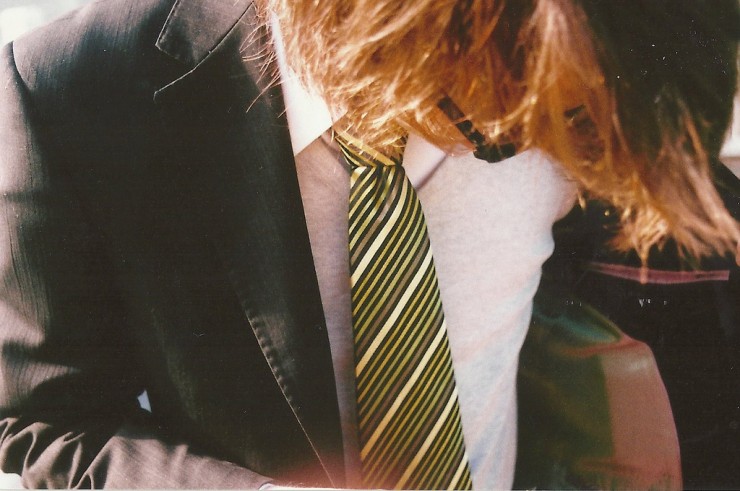
For today’s Poets & Writers Toolkit, we’re focusing on digital solutions as four busy writers—L.L. Barkat, Ann Kroeker, Ed Cyzewski, and Charity Singleton Craig—share their favorite apps for increasing productivity.
L.L. Barkat, publisher (online and print). Manages a team of 11. Responsible for an average of 72 ongoing and seasonal tasks and projects with multiple layers, including the need for professional correspondence.
Tool: Workflowy
This past September, a change in my situation created a loss of 14 full work hours a week. Wow! It turns out that 14 hours is a significant chunk of time—especially when there is no hope of recovering it this week or the week after that, and the months of time and structure loss begin to pile up.
As these losses piled up, my effectiveness suffered. I began to forget important tasks and started to make mistakes in more areas than I found acceptable. I’d always been a highly productive, efficient and accurate person, but here I was seemingly unable to organize my day as easily as I had in the past. Something had to give, and I needed that *not* to be my well-being or my work quality.
So I did five things:
- Drop inessential tasks (sorry, Facebook!)
- Delegate what I could
- Change my expectations
- Release goals that were now unreachable, or begin plans to reach them by different means or on a different timeline
- Turn to Workflowy.com
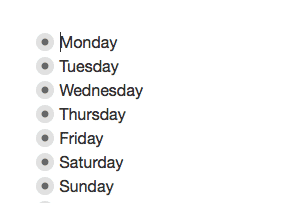
L.L. Barkat’s Workflowy Main page. While some people make “personal” and “business” categories, L.L. prefers the simplicity of using days of the week as an organizing principle.
In a lot of ways, Workflowy was a life saver. It helped me organize my time in a simple, straightforward way that wasn’t going to go floating off on a stray Post-It note. It gave me an unadorned visual of what needed to be accomplished (I call it the Feng Shui of apps). It allowed me to get a spatial sense of my time (which led me to the conclusion that I could only accomplish one to three “big” things per day).
My to-do list naturally began to shrink as I could literally see, over time, how many items were realistic to put on each day’s plate. And when I felt a sense of aimlessness that ironically sometimes arises when you have too many things to accomplish in a day, I counted on Workflowy to drive my actions (and it was fun to check off tasks as I did them).
These days, because that 14-hour per week work loss has meant a fundamental shift that surpasses even the issue of time, sometimes I ditch Workflowy altogether and simply ask myself, “What’s the one BIG thing I must do today to move my business forward?” And I have agreed with myself to be happy with that.
As an author, editor, and writing coach, Ann Kroeker manages personal writing projects and deadlines while working one-on-one with multiple clients.
Tools: Todoist, Google Calendar, Evernote, Google Docs
As I organize my own writing and editing projects, identifying and working through the tasks I must complete, I’m also coaching other writers as they complete their projects and tasks. That’s a lot of projects and tasks to keep straight! For efficient management, I found some simple, flexible systems and apps that help me sort, track, and organize it all.
In Todoist, I store, prioritize, and categorize every task I must accomplish, grouping and filtering to view content and tasks associated with a given project or client. By coordinating some of my Todoist tasks with Google Calendar, I track deadlines and schedule key assignments. These two apps operate almost like a virtual assistant, with notifications keeping me on task.
I store ideas, notes, research, templates, quotations, and early drafts of short pieces in Evernote, though at some point I usually transfer content to Google Docs, where I can collaborate with writers, offer feedback to coaching clients, and draft material not only by typing but also using its “Voice typing” tool.
These cloud-based apps ensure that whether I’m at my desk or on the go, my projects, appointments, notes, and deadlines are stored, updated, and easily accessible on laptop or phone.
When Ed Cyzewski isn’t refereeing for his two boys (1 and 3) in the morning, he writes books, freelances for companies who need blog posts and newsletters, edits and coaches for authors, and blogs at edcyzewski.com.
Tools: Buffer, Pocket
While writing well demands my full attention for a sustained period of time, I need social media to promote my work, to make new connections, and to maintain existing friendships. I want to use social media to keep sharing my best work, to promote the top writing of friends and colleagues, and to share useful articles and links that could benefit my friends and “followers.”
Instead of dropping into social media every hour or limiting myself to one check in per day, I’ve settled on a system where I combine the Buffer App (using the “Awesome” upgrade) with Pocket, a bookmarking and reading app that makes it easy to track and sort articles and blog posts. Pocket also easily integrates with Buffer so that you can even share directly from Pocket if you like. For a stretch of 30 minutes I can set up my social media posting for Facebook, Twitter, and LinkedIn for an entire week. Between accessing my favorite feeds in Buffer and my top articles saved in Pocket, I can set up an automated social media posting schedule complete with quotes from the articles or my own comments, customizing what shows up in each channel.
As I see interesting or useful blog posts or articles throughout the day, I need only save them to Pocket and then follow up later to set them up through Buffer. Whenever I need a break or want to check in during my work day, I can certainly drop in to social media at my leisure, but there’s no pressure to find something to share. I’ve already done the bulk of that work earlier in the week, and anything else I share is just a bonus. .
I have seen many conversations take place thanks to setting up my posting on Buffer, and if I sprinkle in enough posts about my books, I usually see a bump in book sales as well. Avoiding social media isn’t an option for me, but I don’t have to let it take over my creative and client time.
Charity Singleton Craig is a creative nonfiction writer who also does freelance content marketing, editing, and coaching. She works from home and a nearby co-working space.
Tools: Todoist, unroll.me, Google Drive
To stay organized and productive in my writing life, I use three different apps in combination. This system works well for my writing life, which is itself a combination of client, freelance, and personal projects.
First, I used a list-based app call Todoist to create to-do items within individual projects (or folders). Each to-do item gets a due date and a tag based on the kind of task. I can also create recurring tasks for social media, client blog posts, or invoicing reminders. Todoist “tags” help me with my overall workflow, which relies on batching.
Batching allows me to group similar types of work together so that I am not constantly moving in and out of projects. I simply block out time on my daily calendar to allow for each batch category, filter my Todoist items by the same tag, and get to work. This is especially helpful for the many small administrative details I need to complete each day.
Two other apps also help me work efficiently. An email management app called unroll.me combines all my subscription messages into one summary email (called a “Rollup”) each day. Using unroll.me in combination with Apple Mail’s “rules” helps me maintain a clean inbox. Also, whenever I receive an email that doesn’t require an immediate action, I flag it in Mail and create a Todoist item with a due date so I don’t forget to respond later.
Finally, Google Drive has become my go-to place for writing, tracking, and presenting my work. I use Docs to write essays and articles, Sheets to set up spreadsheets for billable hours and submissions, and Slides for simple presentations. Four of my favorite features of Drive are easy sharing for collaboration, accessibility across devices, easy searching across all folders and files, and the revision history which allows me to easily work across iterations of work.
What productivity apps simplify your busy writing life?
Photo by Ashton, Creative Commons license via Flickr. Post by Ann Kroeker.
A Little Productivity Advice
Use your apps, but then remember to take your breaks. Don’t bend to the idea that you don’t have break time.
- Life Notes: Tea is Necessary - February 3, 2017
- Interview with an English Teacher, Pt 2: The Heroic in Literature - January 27, 2017
- Interview with an English Teacher, Pt 1: Texts and Teaching - January 20, 2017
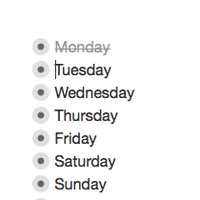
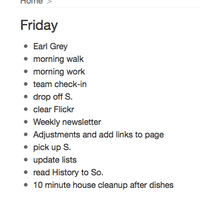
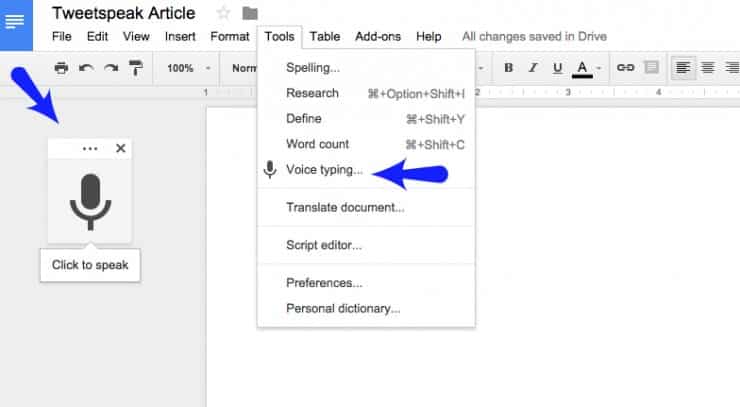
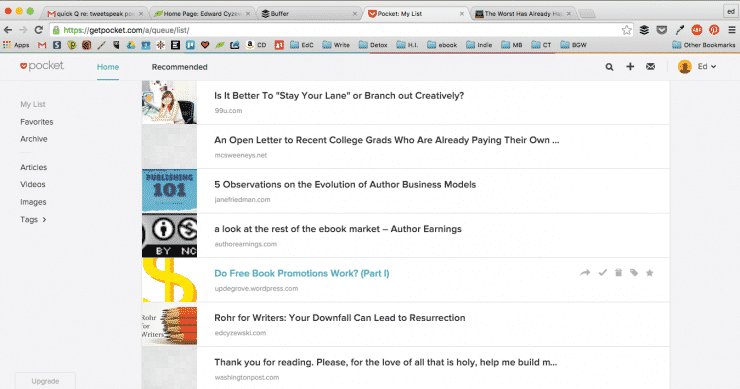
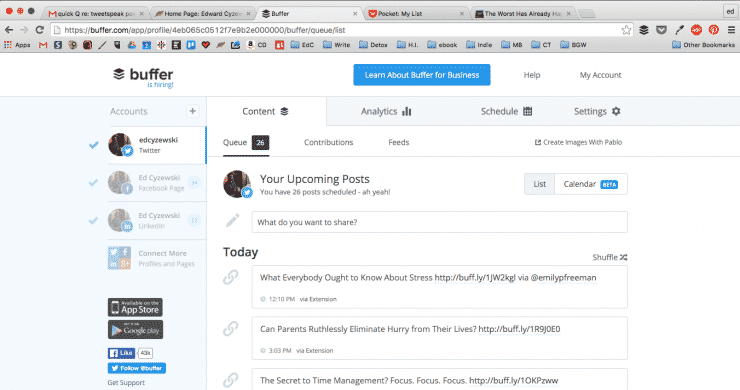
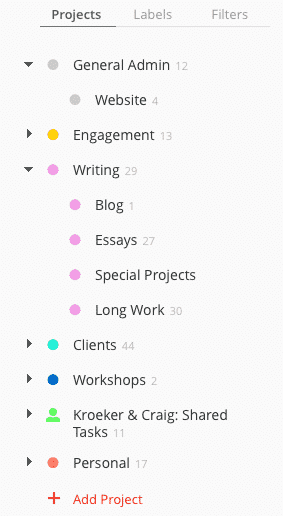
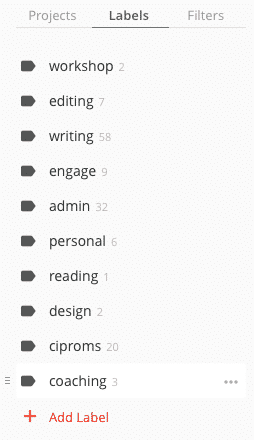
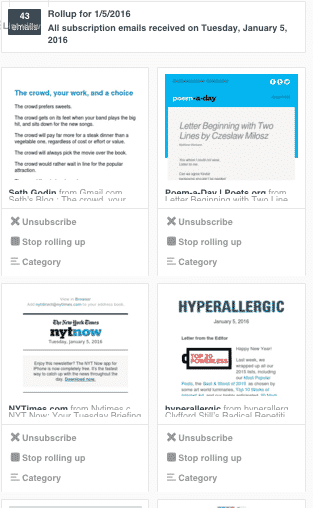

ed cyzewski says
So many great tools to check out in this list. Thanks for including me. I’m adding this to Pocket and Buffer right now… 😉
Ann Kroeker says
And it’s so easy! I love using those tools, too, Ed, and you explained your methods so well. Thanks for sharing your expertise!
L. L. Barkat says
Thanks for sharing my productivity story 🙂
I have also made some hard decisions about all those things I’m responsible for, and I let go of some Contributing Writer positions and I’m looking to let go of even more responsibilities. I want some time to do a few fun things in life (that aren’t part of work, which is also fun in a big way, but).
I think I might need to hire Charity as a consultant if I want to set up Todoist! 😉
Bethany says
Great post, I appreciate the variety of practical ideas you four offered.
L.L., you and the TSP team do such a lovely job of providing invitations for our community to play and write. Thank you for that. I do hope you do get to add more non-work mirth to your own list in this new year. 🙂
Ann Kroeker says
Thank you for pulling back the curtain and letting us peek in, L.L. It helps to see how you are sorting through complications and finding solutions that fit your situation and personality. Simplicity seems to be a top value.
As for Todoist, Charity takes her organization seriously! Maybe she can do a screen capture video sometime showing her process? 🙂
L. L. Barkat says
What a fun idea. Charity? 🙂
Laura Brown says
I find Todoist easier to use than Workflowy (maybe simply because I came to it first). I think the appearance is part of it, as well as the email notifications I can set up, and the ability to allow others access to part of it (as I did during a coaching month with Ann Kroeker).
I also love Evernote. It’s like a searchable sticky-note database for me. And, as several of you noted, having both computer and smartphone access to these apps is valuable.
But the application that works best for me in keeping up with and completing to-dos is writing them down on paper with my hand. I’ve started using a small notebook for this, one page per day, because, like you, L.L., I’m learning to keep the list realistic.
Ann Kroeker says
I’ve learned to like Evernote. It took me three tries and finally I decided to drop things in there even if I didn’t love it…mostly because it’s functional and searchable.
Your idea to use a small notebook aligns with other productivity tips I’ve seen that suggest confining a day’s priorities/goals to about three things that can fit on a small, square Post-It.
Of course, I’d lose the Post-It, so thank heaven for Todoist!
Laura Brown says
The search function is Evernote’s big plus, in my opinion. It remembers, hence the elephant logo. Todoist also remembers, and nudges.
My idea to use the small notebook for my daily to-do list (especially my do-this-in-the-morning list) came because I received a small notebook as a gift and wanted to use it in a way that would help my productivity. I make the list before bed and leave it open on top of my laptop, so it greets me at the desk each morning.
Bethany says
Laura, I can relate to that. I find I have an easier time in the morning if my list is ready to go when I wake up.
Megan Willome says
I’m so glad you mentioned writing things down because even though it’s so old school, I find it immensely satisfying. I also enjoy the satisfaction of throwing away a piece of paper with a list on it.
Ann Kroeker says
Crossing things off, wadding them up. Yes, throwing away the list offers a satisfying sense of closure.
Donna says
I love this, Ann! You’ve given so many good tips and resources, and I know that I definitely am not using Buffer to it’s fullest advantage! Workflowy, here I come! This year is going to be a wild ride and, since it didn’t come with a seatbelt, maybe this will help. 🙂
Ann Kroeker says
Donna, you’re wise to start with the simplest system and if it works, stick with it. No need to overcomplicate–in fact, that would go against the whole point of being more productive and efficient!